MCSv3
Mobile Development
Ilya Loshkarev loshkarev.i@gmail.com
SFEDU 2017
Overview
Backend As A Service
The Concept of BaaS
An API provider that covers most of the mobile application server tasks
Pros:
- Easy to start
- Easy to maintain
Cons:
- Limited features
- Pricing
Options
| CloudKit | Firebase | AWS | |
|---|---|---|---|
| Supplier | Apple | Amazon | |
| Platforms | iOS, JS, Web | iOS, Android, JS, Web, C++, Unity | iOS, Android, JS, Web, C++, Unity |
| Complexity | Low | Average | High |
| Open Source | - | +/- | - |
Prices are usually scaled on data per user basis.
CloudKit Services

- Remote Database
- Authentication with Apple ID
- Shared Storage
- Notifications
Requires Apple Developer account to use
Firebase Services

- Realtime Database
- Authentication
- Cloud Storage
- Cloud Functions
- Notifications
- Web-Hosting
- And More...
Firebase Setup
- Create new iOS project in Firebase console
- Configure required parameters
- Get
GoogleService-Info.plistfrom online project configurator - Add
GoogleService-Info.plistto your XCode project - Install Firebase SDK for iOS
Install Firebase
Podfile
use_frameworks!
source 'https://github.com/CocoaPods/Specs.git'
target 'firebase-test' do
pod 'Firebase/Core'
pod 'Firebase/Auth'
pod 'Firebase/Database'
# ...
end
func application(_ application: UIApplication, didFinishLaunchingWithOptions launchOptions: [UIApplicationLaunchOptionsKey: Any]?) -> Bool {
FirebaseApp.configure()
}
Authentication
Firebase Authentication
Identity Providers
Firebase supports several providers of user credentials:
Also a backend service,
easy-to-use SDKs,
and ready-made UI
- Git
- Phone
- Anonimous
- Customized
Users in Firebase
A Firebase User has a fixed set of basic properties
- Unique ID
- Display Name
- photoUrl
User info is stored in a database separate from project data
User lifecycle
There several events your app can react to
- User is signed in at startup
- User signs in
- User signs out
- User's access token is refreshed
When user is promted to reauthenticate or by expiration
Authentication Setup
- Enable required auth method in Firebase console
- Update your
GoogleService-Info.plist - Add SDK for a provider
- Add required options to the project configuration
Firebase UI
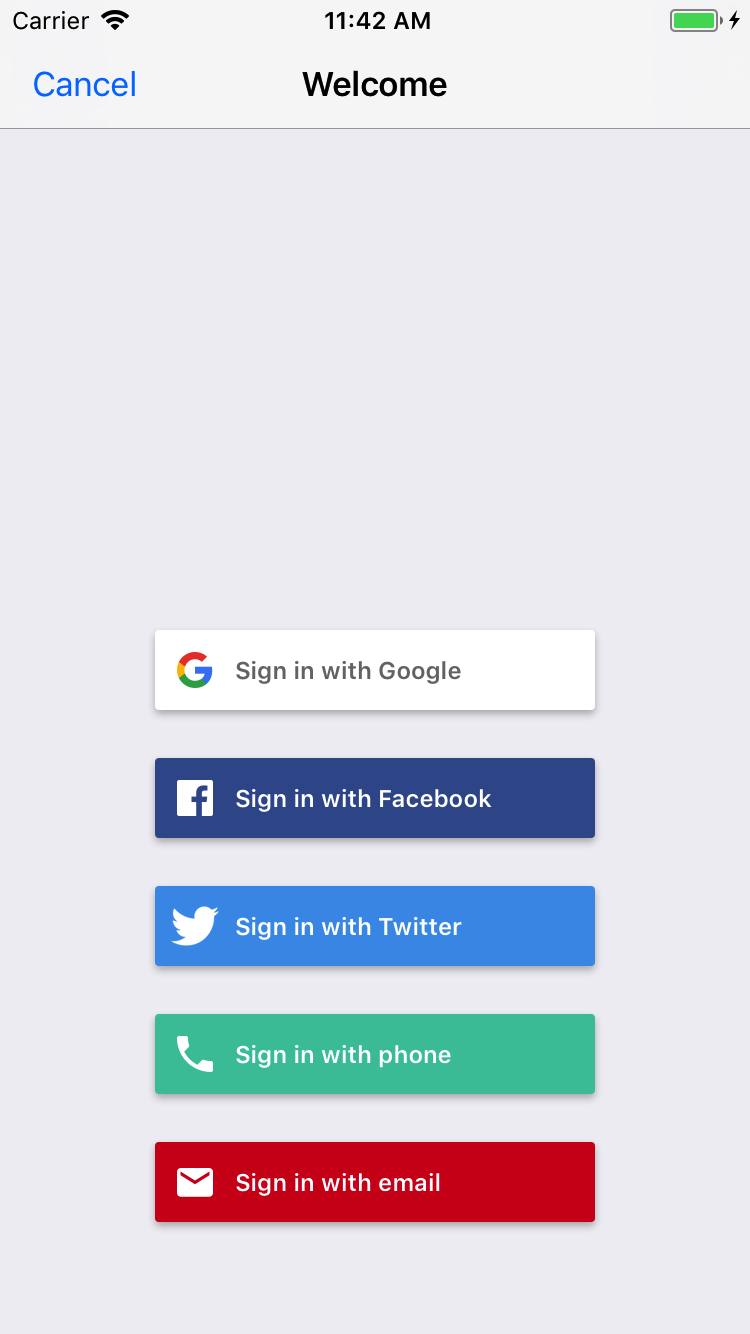
- Multiple providers
- Account management
- Account linking
- Customizable
Firebase UI Setup
FirebaseApp.configure()
let authUI = FUIAuth.defaultAuthUI()!
authUI.providers = [
FUIGoogleAuth(), FUIFacebookAuth()
]
authUI.delegate = self
self.present(authUI.authViewController(), animated: true)
func application(_ app: UIApplication, open url: URL, options: [UIApplicationOpenURLOptionsKey : Any]) -> Bool {
let sourceApplication = options[UIApplicationOpenURLOptionsKey.sourceApplication] as! String?
if FUIAuth.defaultAuthUI()?.handleOpen(url, sourceApplication: sourceApplication) ?? false {
return true
}
// other URL handling goes here.
return false
}
Firebase UI Auth Delegate
Handles user's signIn event and introduces callbacks for UI customization
func authUI(_ authUI: FUIAuth, didSignInWith user: User?, error: Error?) {
guard let user = user, error == nil else { return }
self.title = user.displayName
}
func authPickerViewController(forAuthUI authUI: FUIAuth) -> FUIAuthPickerViewController {
// return custom picker subclass
}
Manual Authentication
Auth object allows to implement custom flow for user authorisation
Auth.auth().addStateDidChangeListener { (auth, user) in
if let u = user {
print("Signed In as ", u.displayName)
try! Auth.auth().signOut()
} else {
print("Signed Out")
}
}
Auth.auth().signIn(withEmail: emailStr, password: passwordStr)
Storage
Cloud Storage for Firebase
Provides a declarative rules language that allows you to define how your data should be structured, how it should be indexed, and when your data can be read from and written to
let storage = Storage.storage()
Storage Reference
A reference can be thought of as a pointer to a file or catalog in the cloud
let storageRef = storage.reference()
var spaceRef = storageRef.child("images/space.jpg")
let path = spaceRef.fullPath;
let name = spaceRef.name;
let images = spaceRef.parent()
Files are stored in heirarchal manner
Upload Files
You can upload data from memory or files directly from your device
let localFile = URL(string: "path/to/image")!
let mountainsRef = storageRef.child("mountains.jpg")
let uploadTask = mountainsRef.putFile(from: localFile, metadata: nil) {
metadata, error in
if let error = error {
// Uh-oh, an error occurred!
} else {
// Metadata contains file metadata such as size, content-type, and download URL.
let downloadURL = metadata!.downloadURL()
}
}
You cannot upload data with a reference to the root
Download Files
let starsRef = storage.reference(withPath: "images/stars.jpg")
let downloadTask = starsRef.write(toFile: localURL) {
url, error in
if let error = error {
// Uh-oh, an error occurred!
} else {
// Local file URL for "images/island.jpg" is returned
}
}
Managing Tasks
Upload and Download Tasks can be managed in a similar manner
let uploadTask = mountainsRef.putFile(from: localFile
uploadTask.pause()
uploadTask.resume()
uploadTask.cancel()
let observer = uploadTask.observe(.progress) {
snapshot in
// A progress event occured
}
All observers are removed automaticaly once the task is finished
Delete Files
let desertRef = storageRef.child("desert.jpg")
desertRef.delete { error in
if let error = error {
// Uh-oh, an error occurred!
} else {
// File deleted successfully
}
}
SDWebImage and FirebaseUI
https://github.com/rs/SDWebImageSDWebImage provides an async image downloader with cache support
let reference = storageRef.child("images/stars.jpg")
let imageView: UIImageView = self.imageView
let placeholderImage = UIImage(named: "placeholder.jpg")
imageView.sd_setImage(with: reference, placeholderImage: placeholderImage)
Downloads image directly into imageView
Database
Firebase Realtime Database
Data is stored as JSON and synchronized in realtime to every connected client
"chats": {
"one": {
"title": "Historical Tech Pioneers",
"lastMessage": "ghopper: Relay malfunction found. Cause: moth.",
"timestamp": 1459361875666
},
"two": { ... },
"three": { ... }
}
Database Reference
Represents a particular location in your Firebase Database
and can be used for reading or writing data to that Firebase Database location
Database.database().reference()
Write Data
notesRef.child("01").setValue(["title": title])
Read Data
Snapshots
notesRef.observeSingleEvent(of: .value, with: {
(snapshot) in
let value = snapshot.value as? [String:Any] ?? [:]
/* ... */
} ) {
(error) in
print(error.localizedDescription)
}
Update and Delete Data
deletedRef.removeValue()
let updates = ["notes/01" : updNote.toDict(),
"total-notes" : notes.count ]
updatedRef.updateCildValues(updates)
Listen to Data Changes
notesObserver = notesRef.observe(.value, with: {
(snapshot) in
Note.storage.removeAll()
for child in snapshot.children {
let note = Note(withDict: child.value as? [String:Any] ?? [:])
Note.storage.append(note)
}
})
Always listen to the changes on the lowes level possible
Listen to Child Events
notesRef.observe(.childAdded, with: { (snapshot) -> Void in
self.notes.append(snapshot)
})
notesRef.observe(.childRemoved, with: { (snapshot) -> Void in
let index = self.indexOfNote(snapshot)
self.notes.remove(at: index)
})
Responsible observation
Listeners have to be removed explicitly to stop data syncronization
notesRef.removeAllObservers()
notesRef.child("special").removeObserver(withHandle: specialObserver)
Persistance
Firebase can store syncronized data locally
Database.database().isPersistenceEnabled = true
Firebase synchronizes and stores a local copy of the data for active listeners but can also be forced to sync
Database.database().reference(withPath: "scores").keepSynced(true)
