MCSv3
Mobile Development
Ilya Loshkarev loshkarev.i@gmail.com
SFEDU 2017
Overview
Networking
Remote Data Cost
- Battery Life
- System Perfomance
- Data Transfer Cost
- Optimize Assets
- Cache Data
Reachability Check
var flags: SCNetworkReachabilityFlags = []
if !SCNetworkReachabilityGetFlags(hostRoute, &flags) {
return false
}
if flags.contains(.reachable){
return true
}
The reachability API helps to determine if
a remote host is reachable
App Transport Security
Starting in iOS 9.0 and OS X v10.11, a new security feature called App Transport Security (ATS) is enabled by default for all HTTP connections made with NSURLSession. ATS requires that HTTP connections use HTTPS.
— Apple Docs
Disabling ATS
NSAppTransportSecurity : Dictionary
NSAllowsArbitraryLoads : YES // http everywhere - unsafe!
Specify domains that are allowed to have http connections:
NSAppTransportSecurity : Dictionary
edu.mmcs.sfedu.ru : Dictionary
NSAllowsArbitraryLoads : YES // allows http in the domain
iOS 10.0 introduced NSAllowsArbitraryLoadsInMedia and
NSAllowsArbitraryLoadsInWebContent
URL Session
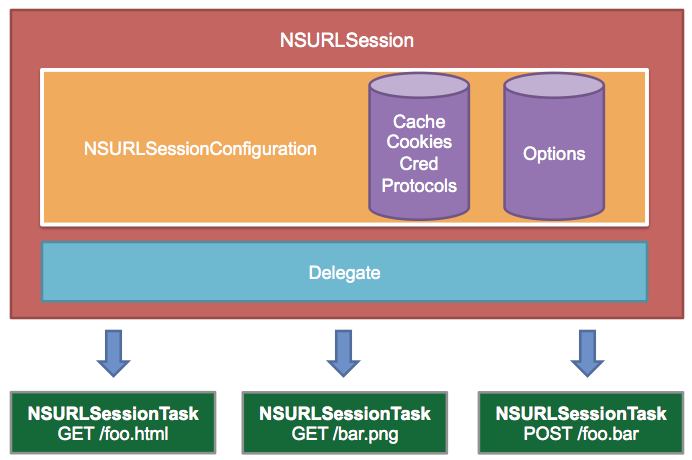
Dispatch queue for remote requests on top of TCP/IP sockets
Shared Session
let session = URLSession.shared
let url = URL(string: "http://edu.mmcs.sfedu.ru/")
let task = session.dataTask(with: url) {
data, response, error in
/* handle response */
}
task.resume() // start task
Default uncofigurable session for handling basic requests
Session Configurtion
- Default default session configuration
URLSessionConfiguration.default - Ephimeral doesn't write to cache or cookies
URLSessionConfiguration.ephimeral - Background allows background upload and download
URLSessionConfiguration.background("background.session")
Session Tasks
- Data Task sends and receives data using NSData objects
session.dataTask(with: URL) - Upload Task sends data and supports background uploads
session.uploadTask(with: URLRequest, from: Data) - Download Task retrieves data and supports background downloads and uploads
session.downloadTask(with: URL)
Session Delegate
URLSessionDelegate
Authentication on a session-level, Session errorsURLSessionTaskDelegate
Authentication requests, Redirects, CompletionURLSessionDataDelegate
Recieved Data, Should use cacheURLSessionDownloadDelegate
Download has finished, started, progressed
Building a Session
let config = URLSessionConfiguration.default
config.allowsCellularAccess = false
config.timeoutIntervalforRequest = 30.0
let session = URLSession(configuration: config)
let url = URL(string: "http://edu.mmcs.sfedu.ru/")
let task = session.dataTask(with: url) {
data, response, error in
/* handle response */
}
task.resume() // start task
If no delegate is assigned to a session,
a completion handler must be provided to recieve data
HTTP Response
let task = session.dataTask(with: url) {
data, response, error in
if let httpResponse = response as? HTTPURLResponse {
switch httpResponse.statusCode {
case 200: print("OK")
case 404: print("Not found")
default:
print("Something else")
}
}
}
HTTP Headers
HTTP headers can be setup as part of each request or
as default headers in configuration
let config = URLSessionConfiguration.default
config.allowsCellularAccess = false
config.timeoutIntervalforRequest = 30.0
config.httpAdditionalHeaders["Some Header"] = someValue
Download Data
let request = URLRequest( url: myUrl)
request.httpMethod = "GET"
/* set any additional HTTP Headers here */
let task = session.dataTask(with: request ){
data, response, error in
/* handle response */
}
task.resume()
Upload Data
let request = URLRequest(url: myUrl)
request.httpMethod = "POST"
/* set any additional HTTP Headers here */
let task = session.uploadTask(with: request, from: someData ){
data, response, error in
/* handle response */
}
task.resume()
URL with Parameters
let urlComponents = URLComponents(
URL: baseUrl,
resolvingAgainstBaseURL: true)!
urlComponents.path = relativePathString
urlComponents.query = parametersString.addingPercentEncoding(
withAllowedCharacters: .urlHostAllowed)
let request = URLRequest(url: urlComponents.url!)
WebViews
class to embed web content in your app
let webView = UIWebView()
let request = URLRequest(url: myUrl)
webView.loadRequest(request)
WebView objects can be used to display
Keynote, PDF, and Pages documents
Alamofire
 https://github.com/Alamofire
https://github.com/Alamofire
HTTP networking library
- Chainable Request / Response Methods
- URL / JSON / plist Parameter Encoding
- Upload File / Data / Stream / MultipartFormData
- HTTP Response Validation
CocoaPods
Dependency manager for Cocoa projects
> sudo gem install cocoapods
// initialize
> pod init
// create pod file
> echo "source 'https://github.com/CocoaPods/Specs.git'
platform :ios, '10.0'
use_frameworks!
target '<Your Target Name>' do
pod 'Alamofire', '~> 4.0'
end" > Podfile
// install all dependences
> pod install
Simple Request
Alamofire.request("https://httpbin.org/get").response {
response in
print(response.request) // original URL request
print(response.response) // HTTP URL response
print(response.data) // server data
print(response.result) // result of response serialization
}
Responses are handled asynchronously
Response Validation
Alamofire.request("https://httpbin.org/get")
.validate(statusCode: 200..<300)
.validate(contentType: ["application/json"])
.responseData { response in
switch response.result {
case .success:
print("Validation Successful")
case .failure(let error):
print(error)
}
}
Request with Parameters
let parameters: Parameters = [
"foo": "bar",
"baz": ["a", 1],
]
]
Alamofire.request("https://httpbin.org/post",
parameters: parameters, encoding: URLEncoding.default)
Alamofire.request("https://httpbin.org/post",
parameters: parameters, encoding: URLEncoding.httpBody)
Alamofire.request("https://httpbin.org/post", method: .post,
parameters: parameters, encoding: JSONEncoding.default)
Parameters can be encoded into
URL, HTTP body or JSON
Additional Headers
let headers: HTTPHeaders = [
"Authorization": "Basic QWxhZGRpbjpvcGVuIHNlc2FtZQ==",
]
Alamofire.request("https://httpbin.org/post",
method: .post, headers: headers)
Authentication
AAA Protocols
- Authentication – confirming your identity
- Authorization – confirming your right to make a request
- Accounting – keeping track of user requests
Basic Access Authentication
Implemented by Apache modules
Unauthenticated requests return a response with
401 Unauthorized status and a WWW-Authenticate field
WWW-Authenticate: Basic realm = "User Visible Realm"
Client sends authentication credentials
using HTTP header field Authorization
Authorization: Basic QWxhZGRpbjpPcGVuU2VzYW1l
Session Level Authentication
func urlSession(_ session: URLSession, task: URLSessionTask,
didReceive challenge: URLAuthenticationChallenge,
completionHandler: @escaping (URLSession.AuthChallengeDisposition,
URLCredential?) -> Void)
{
let credential = URLCredential( // credentials to send
user: "test",
password: "test",
persistence: .forSession)
completionHandler(.useCredential, credential)
}
If your authentication is a default Apache authentication
implementation of didReceiveChallenge delegate is prefered
Request Level Authentication
let authData = Data("\(user):\(password)".utf8)
let base64String = authData.base64EncodedString()
let request = URLRequest( url: myUrl)
request.addValue("Basic \(base64String)",
forHTTPHeaderField: "Authorization")
Alamofire Request Authentication
Alamofire.request("https://httpbin.org/basic-auth/\(user)/\(password)")
.authenticate(user: user, password: password)
.responseJSON { response in
debugPrint(response)
}
Open Authorisation Protocol
2010 – ver. 2.0
Provides secure deligated access on behalf of resource owner

Peudo Authentication
3-legged Authorization
- Register
- Receive Authorization Token
- Ask for Authorised Access with Auth.Token
- Receive Access Token
- Access APIs with given token
Theese two tokens could be given by servers differnet from an API provider
Ask for Authentication Token
func startOAuth2Login() {
let authPath = "https://github.com/login/oauth/authorize?
client_id=\(clientID)&scope=repo&state=TEST_STATE"
if let authURL = URL(string: authPath) {
UIApplication.shared.openURL(authURL)
}
}
openURL is a system-wide call for an App
that is registered for the requested URL Scheme
Browser window will pop up and ask the user
to allow access for our app
Handling URL Callbacks
URL types
Item 0
URL Schemes
Item 0 - yourURLScheme
URL identifier - yourAppID
iOS app can be register to handle URL Scheme calls
Most OAuth2 systems allow for an URL callback
Receive Authentication Token
class AppDelegate: UIResponder, UIApplicationDelegate {
func application(application: UIApplication, handleOpenURL url: URL) -> Bool {
// url == yourURLScheme://...&code=12345&...
proceedOAuth2Access(with: getOAuth2Token(url))
return true
}
}
Your app is getting a callback to handle URL with Auth.Token
Ask for Access Token
func getOAuth2Token(_ url: URL) -> String? {
/* parse URL Components for code */
}
func proceedOAuth2Access(with authToken: String?) {
guard let receivedToken = authToken { return }
let getTokenPath = "https://github.com/login/oauth/access_token"
let tokenParams = [ "client_id": clientID,
"client_secret": clientSecret,
"code": receivedToken ]
Alamofire.request(.POST, getTokenPath, parameters: tokenParams)
.responseString { (request, response, results, error) in
/* handle response to extract access token */
}
}
Alamofire Adapter & Retrier
let oauthHandler = OAuth2Handler(
clientID: "12345678",
baseURLString: baseURLString,
accessToken: "abcd1234",
refreshToken: "ef56789a"
)
let sessionManager = SessionManager()
sessionManager.adapter = oauthHandler
sessionManager.retrier = oauthHandler
let urlString = "\(baseURLString)/some/endpoint"
sessionManager.request(urlString)
Alamofire proides abstractions to handle
some of the OAuth2 interactions on the session-level
Restful API
Representational State Transfer
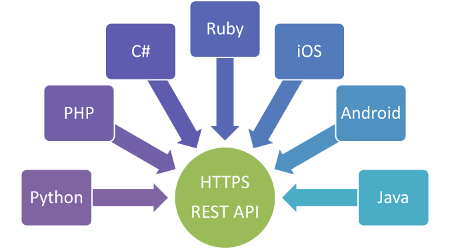
Non standartized protocol that utilises HTTP headers and JSON data to access server endpoints
Expected RESTful API
| URL/Header | GET | POST | PUT | DELETE |
|---|---|---|---|---|
| Entity/id | select by id | insert with id | update with id | delete with id |
| Entity | select all/filtered | insert all/filtered | update all/filtered | delete all/filtered |
Query Parameters
with URLSession
- URL Encoded
urlComponents.query = parametersString - HTTP Headers
request.addValue(key, parameters[key]) - HTTP Body
request.body = parametersString
Query Parameters
with Alamofire
- URL Encoded
Alamofire.request("https://httpbin.org/get", parameters: parameters, encoding: URLEncoding.queryString) - HTTP Headers
Alamofire.request("https://httpbin.org/headers", headers: parameters) - HTTP Body
Alamofire.request("https://httpbin.org/get", parameters: parameters, encoding: URLEncoding.httpBody)
Javascript Object Notation
{
"firstName": "Иван",
"lastName": "Иванов",
"address": {
"streetAddress": "Московское ш., 101, кв.101",
"city": "Ленинград",
"postalCode": 101101
}
}

JSON Serialization
// Serialize any KVC compliant object to JSON string
let data = JSONSerialization.data(withJsonObject: person, options:[])
// Deserialize string into NSObject
if let json = ( try? JSONSerialization.jsonObject(with: data!,
options: []) ) as? [String: AnyObject]
{
print(json["firstName"] as? String)
}
Object Mapper
github.com/ObjectMapperSimple JSON Object mapping written in Swift
- Mapping JSON to objects
- Mapping objects to JSON
- Nested Objects
- Custom transformations during mapping
Mappable
a protocol, defines mapping of JSON parameters to object properties
class Temperature: Mappable {
var celsius: Float
required init?(map: Map) {
guard let c = map.JSON["celsius"] else { return nil }
celsius = c
}
mutating func mapping(map: Map) {
celsius <- map["celsius"]
}
}
Alamofire Object Mapper
github.com/AlamofireObjectMaper
Alamofire.request(url).responseObject {
(response: DataResponse<Temperature>) in
print(response.result.value.celsius)
}
Database Synchronization
SyncDB
github.com/SyncDBAutomatically maps CoreData objects to JSON
Sync.changes( json["data"] as! [[String : Any]],
inEntityNamed: "Data",
dataStack: self.dataStack) {
error in
completion(error)
}
