CS333
Mobile Development
Ilya Loshkarev loshkarev.i@gmail.com
SFEDU 2016
Overview
Layers of iOS
Stack of Frameworks
Fro low-level access to high-level abstractionsCore OS
-
Darwin Kernel
Concurrency, Networking, File-system -
Security
Encription, Certificates, Keychain -
Accessory
Bluetooth, Attached hardware communication -
Accelerate
Signal processing, Linear algebra
Core Services
-
Foundation
Collections, Threads, Socket communication -
Core Data
Internal database storage system -
Core Media
Low-level media data access -
Core Location
Positioning and compass -
Core Motion
Motion-data access
Media
-
Core Graphics
Low-lewel drawing -
Core Animation
Low-lewel animation -
Core Image
Image manipulation -
AV Foundation
Recording and playback of audio and video -
Advanced graphics
OpenGL, Metal, SceneKit, SpriteKit
Cocoa Touch
-
UIKit
- Lifecycle mangement
- UI managment
- Multitasking
- Notifications
-
App Extensions
Calling an app from within another app -
Notification Center
Showing custom data in notification center
App Life Cycle
App Bundle

- App Executable
- UI files
- Stored Images
- Localization Resources
- Temporary Files
- Cache
Execution States
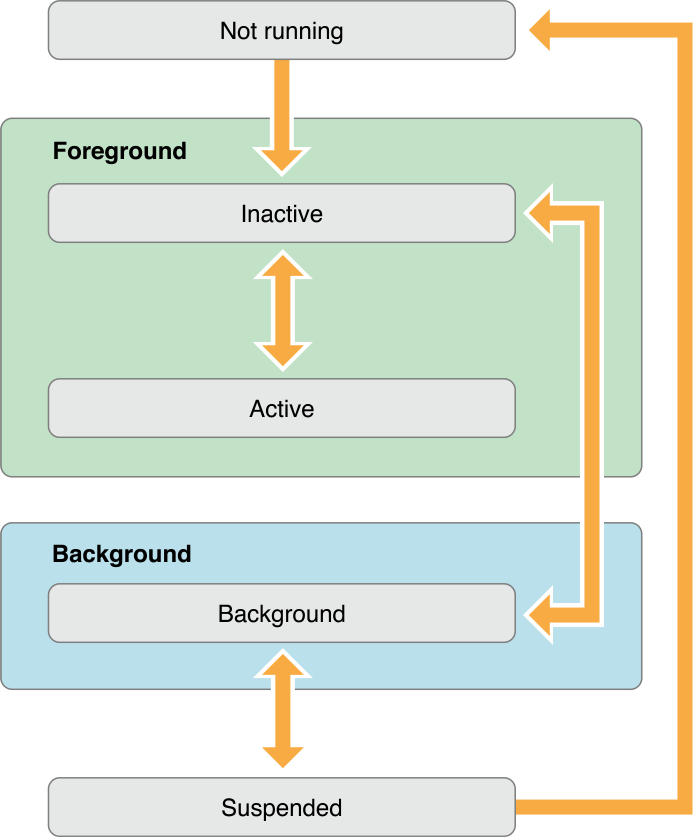
States
-
Inactive – app is executed but cannot recieve any events.
Usually right after launch or coming from background - Active – app is up and running
- Background – app is finishing it's tasks ready to get closed. Usually right after being switched out or turned off
- Suspended – app is not running and can be terminated by the system without any warning
Allowed Background Tasks
- Audio Player/Recorder
- Location Updater
- VoIP Listener
- Accessory Listener
- Background Downloader
- Push Notification Listener
Background task must be declared in app preferences
App's Limits
- Sandbox FileSystem
- 250/500MB RAM
- Workflow Guidelines
- User Permissions

Model View Controller
Roles
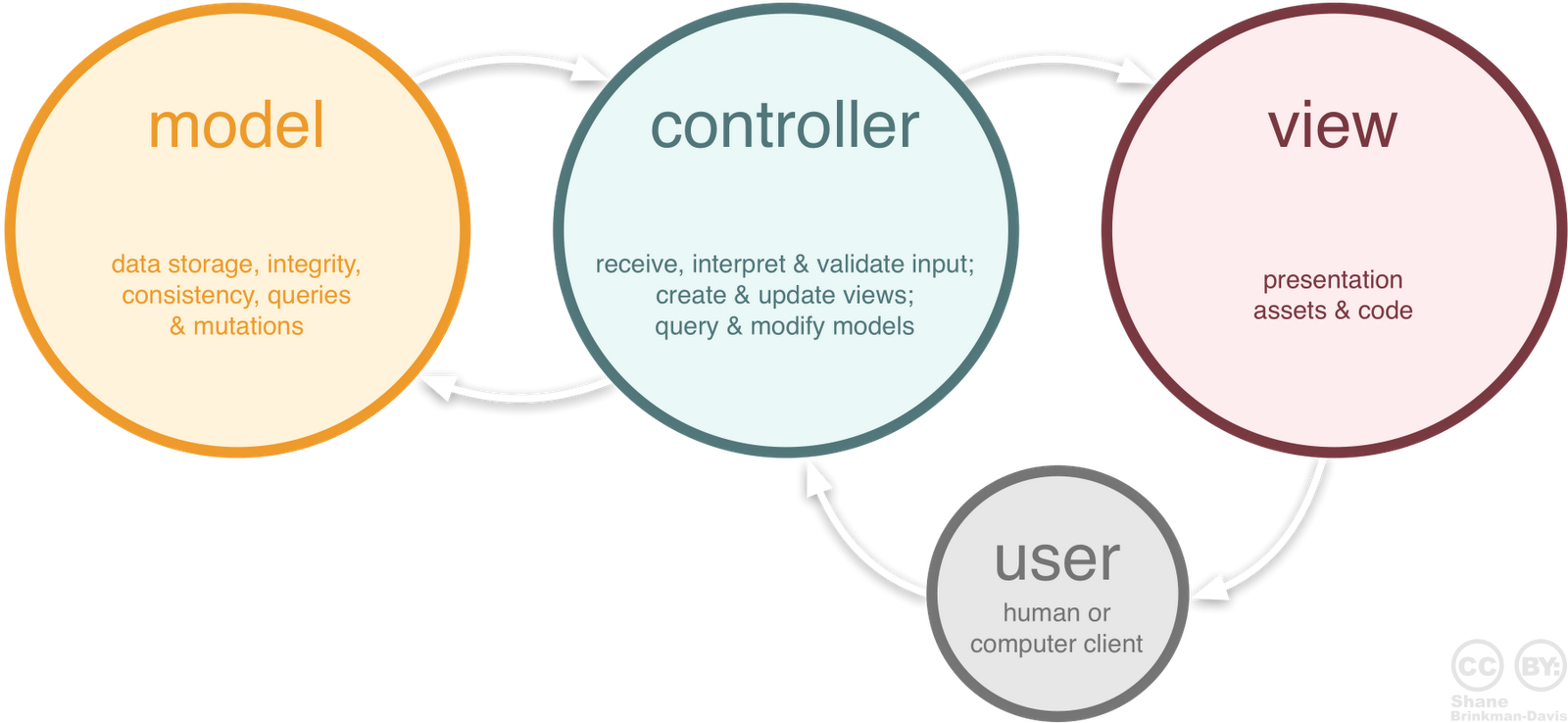
App Structure

Model
- Stored Files
- CoreData Objects
- Custom Classes
Describes data and it's relations
View
- .Xib Files
- Storyboard Views
- Code-generated Views
Provides interface for data and user actions
Controller
- AppDelegate Subclass
- Storyboard Segues
- Layout Constrains
- ViewController Subclasses
Describes possible actions and reactions to events
App Delegate
App Structure

UIApplicationDelegate
Provides custom handlers for system events
Handles basic app operations
Stores main window of the app
UIWindow
Root view of the application
Stores View Stack
App Launch
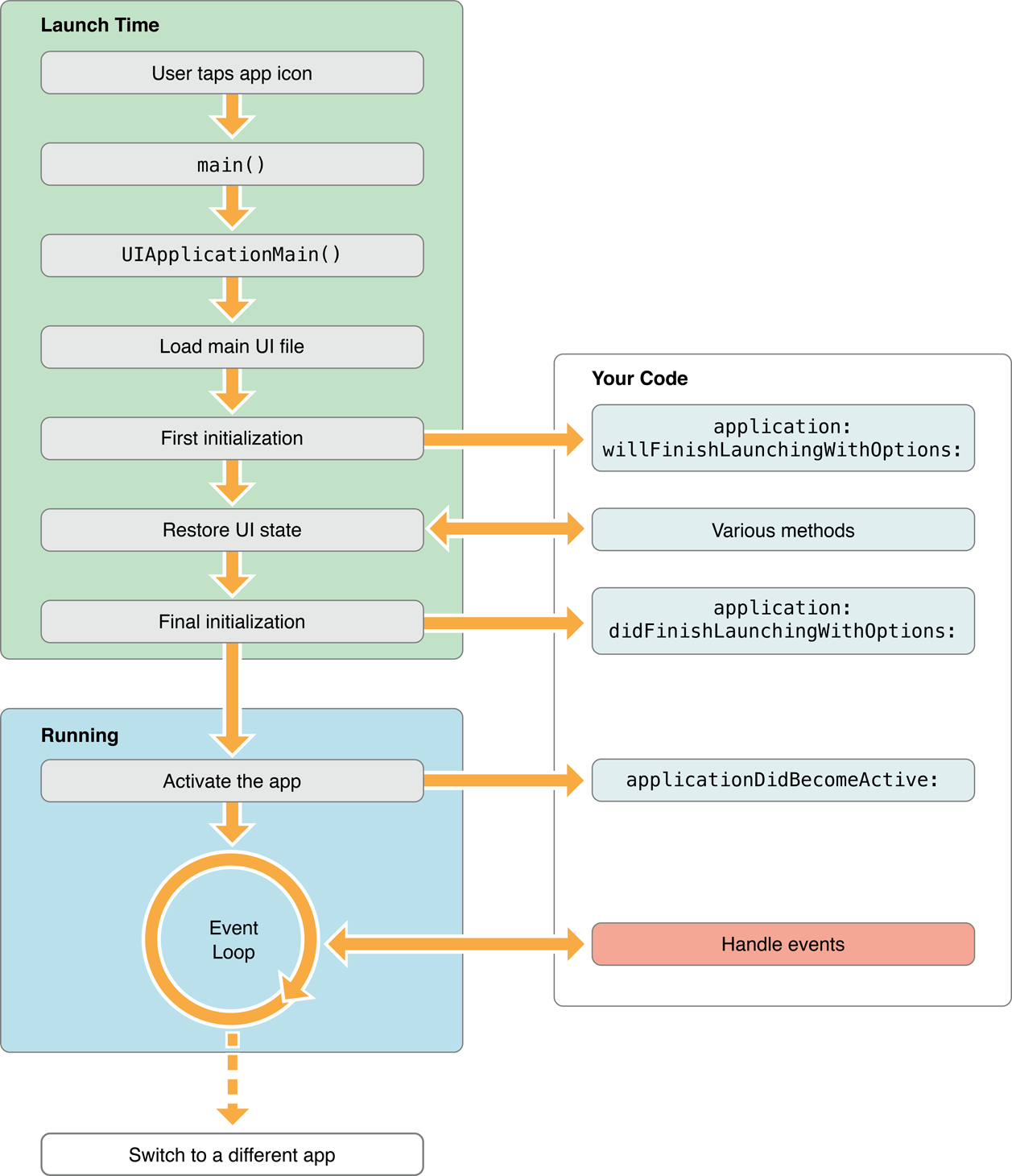
Simple App
@UIApplicationMain
class AppDelegate: UIResponder, UIApplicationDelegate {
// Create new UIWindow
var window: UIWindow? = UIWindow(frame: UIScreen.mainScreen().bounds)
func application(application: UIApplication,
didFinishLaunchingWithOptions launchOptions: [NSObject: AnyObject]?) -> Bool {
// Create root ViewController
window!.rootViewController = UIViewController()
// Set window to handle input and show it
window!.makeKeyAndVisible()
return true
}
}
Storyboards
Scenes
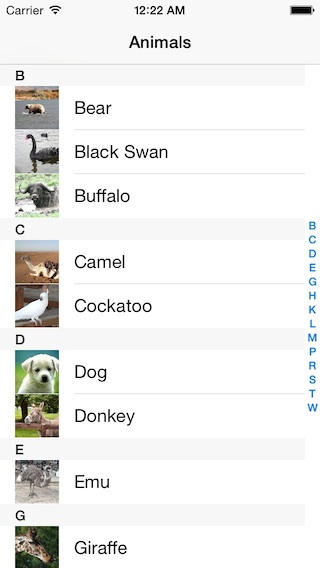
A scene represents an onscreen content area
Segues
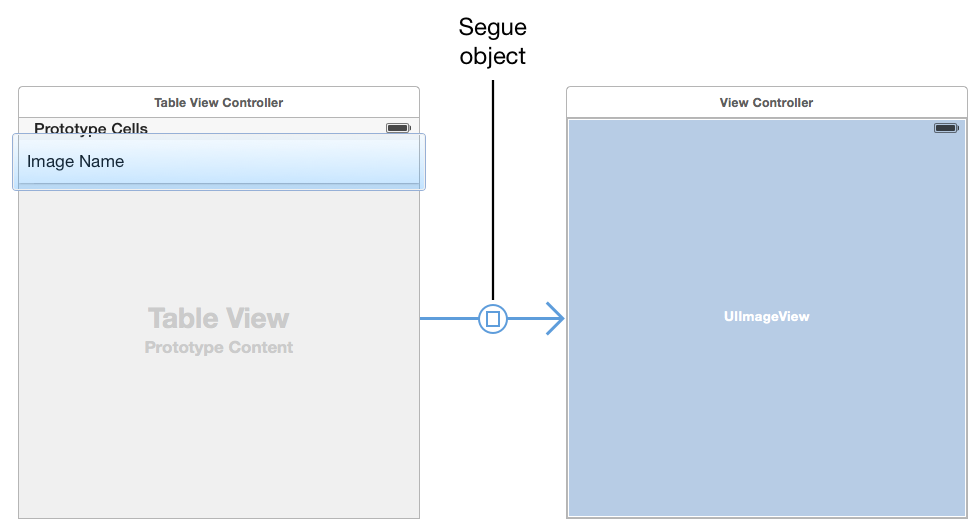
A segue represents the transition from one scene
to the next scene
Designing with Storyboard
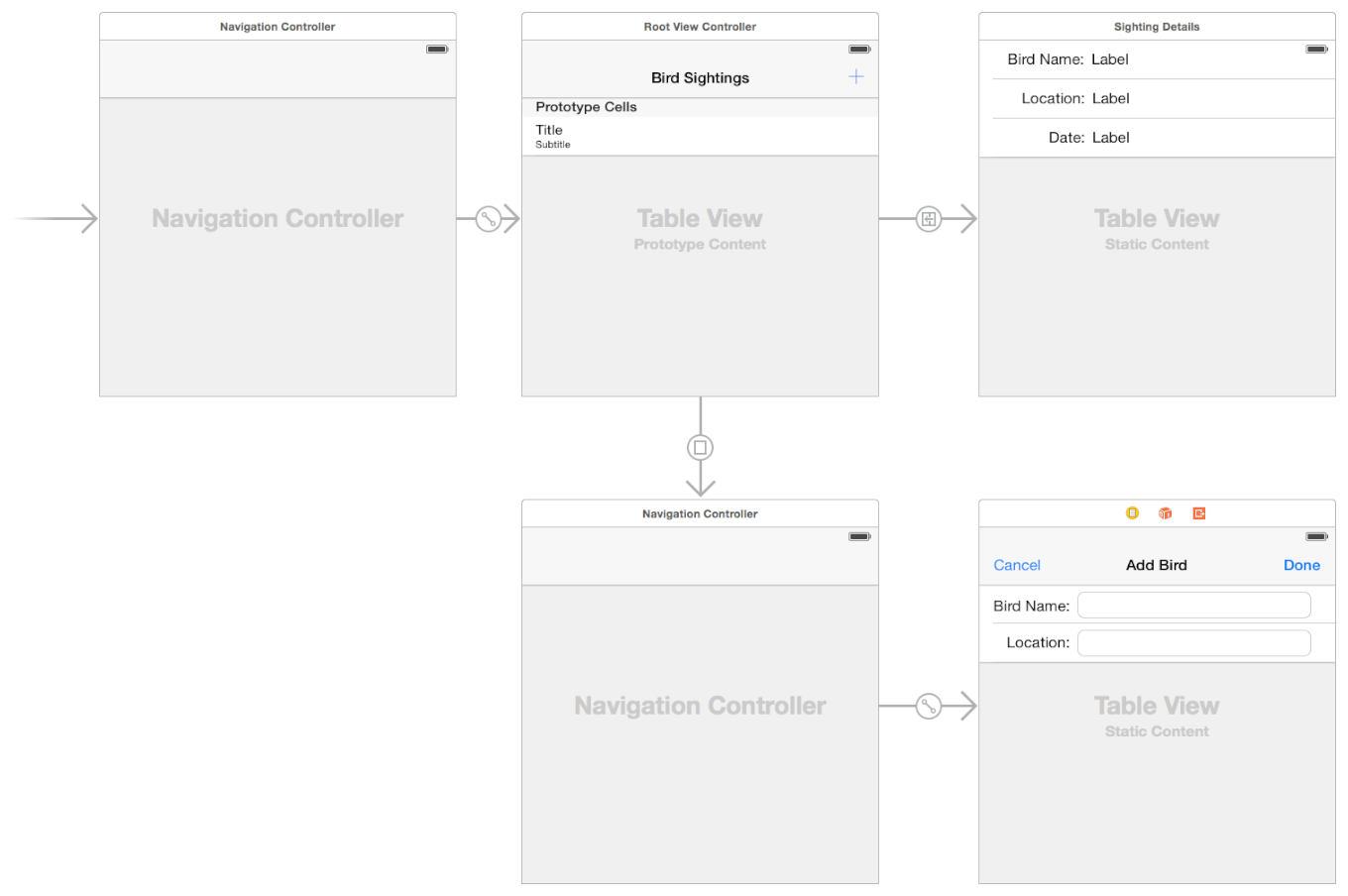
Storyboards allow to graphically lay out
the user’s path through your app
Storyboard vs XiB
.xib
- Single scene
- A file for every scene
- Manual scene transition
Storyboard
- Multiple scenes and segues
-
Can be slow and heavy
- Not well-suited for collaborative development
